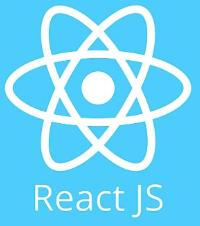useClipboard
클립보드와 상호작용하는 함수들과 저장된 데이터를 포함한 객체를 반환합니다.
클립보드에 복사된 데이터는 copiedData 상태에 저장됩니다. copyText와 copyImage는 성공 여부(Boolean)를 반환합니다.
copyText는 주어진 텍스트를 클립보드에 복사하는 함수입니다.copyImage는 주어진 이미지 URL을 클립보드에 복사하는 함수입니다.
클립보드에서 읽어온 데이터는 readData 상태에 저장됩니다. readText와 readContents는 성공 여부(Boolean)를 반환합니다.
readText는 클립보드에 저장된 텍스트 데이터를 읽어오는 함수입니다.readContents는 클립보드에 저장된 텍스트를 포함한 html, 이미지 등 다양한 유형의 컨텐츠를 읽어오는 함수입니다.
Code
Interface
typescript
function useClipboard(): {
copiedData: string | Blob | null;
readData: string | ClipboardItems | null;
readText: () => Promise<boolean>;
readContents: () => Promise<boolean>;
copyText: (value: string) => Promise<boolean>;
copyImage: (src: string, options?: { toText: boolean }) => Promise<boolean>;
};
Usage
typescript
import { useClipboard } from '@modern-kit/react';
import img from '../../assets/img.png';
const Example = () => {
const { copiedData, readData, copyText, copyImage, readContents, readText } = useClipboard();
const [text, setText] = useState('');
const handleCopyText = async () => {
const isSuccess = await copyText(text);
alert(`isSuccess: ${isSuccess}, 클립보드에 복사됐습니다. 브라우저 콘솔을 확인해주세요.`);
};
const handleCopyImage = async () => {
const isSuccess = await copyImage(img);
alert(`isSuccess: ${isSuccess}, 클립보드에 복사됐습니다. 브라우저 콘솔을 확인해주세요.`);
};
const handleReadText = async () => {
const isSuccess = await readText(text);
alert(`isSuccess: ${isSuccess}, 클립보드에 데이터를 가져왔습니다. 브라우저 콘솔을 확인해주세요.`);
};
const handleReadContents = async () => {
const isSuccess = await readContents(img);
alert(`isSuccess: ${isSuccess}, 클립보드에 데이터를 가져왔습니다. 브라우저 콘솔을 확인해주세요.`);
};
useEffect(() => {
console.log("copiedData: ", copiedData);
console.log("readData: ", readData);
}, [copiedData, readData])
return (
<div>
<div>
<input
type="text"
value={text}
onChange={(e) => setText(e.target.value)}
/>
<button onClick={handleCopyText}>텍스트 클립보드 복사</button>
</div>
<br />
<div>
<img src={img} alt="이미지" width={120} height={120} />
<button onClick={handleCopyImage}>이미지 클립보드 복사</button>
</div>
<br />
<div>
<button onClick={handleReadText}>클립보드 텍스트 읽기</button>
<button onClick={handleReadContents}>클립보드 컨텐츠 읽기</button>
</div>
</div>
);
};
Example